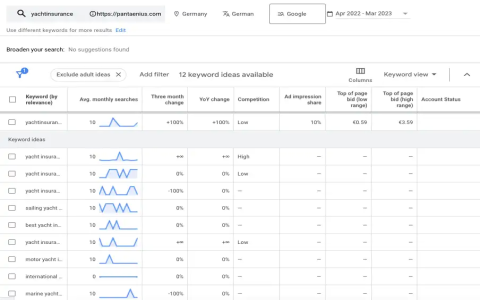Ah, so ya wanna know how to use that Google Keyword Planner thing, huh? Well, lemme tell ya, it ain’t that hard once ya get the hang of it. Now, this here tool can help ya find all them fancy words people type in when they search for stuff on Google. It’s like a magic book that shows ya what folks are lookin’ for, and if you use it right, you can make sure your website gets noticed. But don’t go thinkin’ it’s all perfect, ‘cause sometimes it ain’t 100% accurate, ya know? But still, it helps a lot.
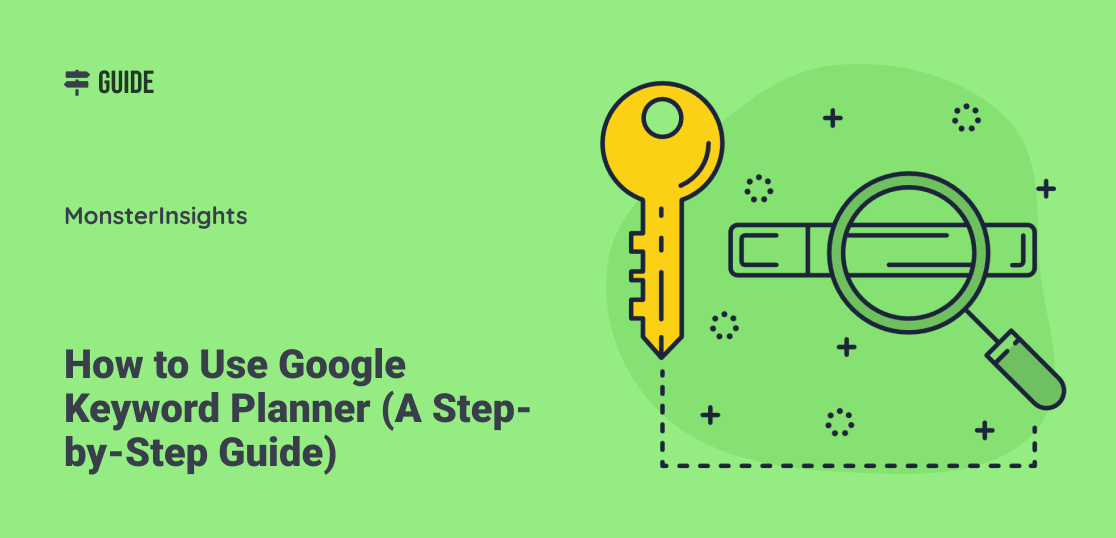
So, first thing’s first. Ya gotta get yerself a Google Ads account. Don’t worry, it’s free, just like the air we breathe. Once you got that, you can go right ahead and open up the Google Keyword Planner. You’ll find it all tucked in the Google Ads platform, so don’t go lookin’ for it in some other corner of the internet.
Step 1: Sign Up for Google Ads
Now, before we do anything, ya gotta sign up for that Google Ads account, as I mentioned. You ain’t gotta spend no money or nothing at first. Just sign up and get access to all them tools, including the Keyword Planner. When ya get inside, it’s like a whole new world, but don’t get scared. Just follow the steps, and you’ll be fine.
Step 2: Finding Keywords
Once you’re inside, you’ll see a big ol’ button called “Discover New Keywords.” Click on that. It’s like opening a treasure chest! Ya just gotta type in a few words related to your business or whatever you’re trying to sell. Maybe ya sell farm tools or homemade pies, doesn’t matter. Just type in what fits. Google will give ya a whole list of words that folks are searching for. It’ll even show ya how often they search for ’em, so ya know which ones are the most popular.
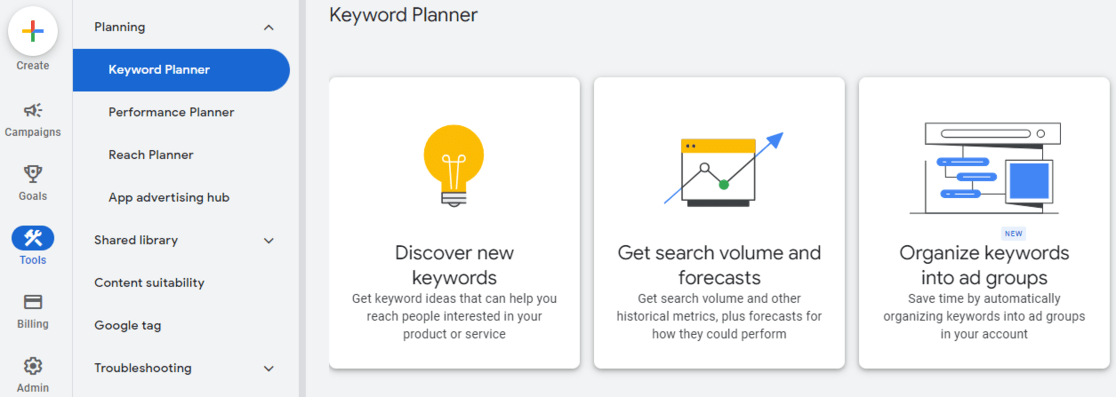
Step 3: Using Filters
Now, if ya want to narrow down your options, ya can use the filters. There’s filters for things like location, language, and even the time of year. If you’re sellin’ watermelon in summer, you’ll wanna focus on those warm-weather searches, right? Google gives ya the option to adjust everything to make sure you get the best results for your business. You can also look at the competition – that’ll show ya how many other folks are tryin’ to rank for those same words.
Step 4: Analyzing the Data
After ya get your list of keywords, ya gotta take a good look at ‘em. Some might be too general, like “fruit.” Heck, there’s probably a million people lookin’ for that! Others might be too specific, like “best watermelon in the county.” But finding that sweet spot is important. You want a keyword that’s got a decent number of searches, but not too many other people fighting over it. Ya gotta be smart like that.
- Look for high-volume keywords
- Pay attention to competition levels
- Think about what your audience wants to know
Step 5: Adding Keywords to Your Campaign
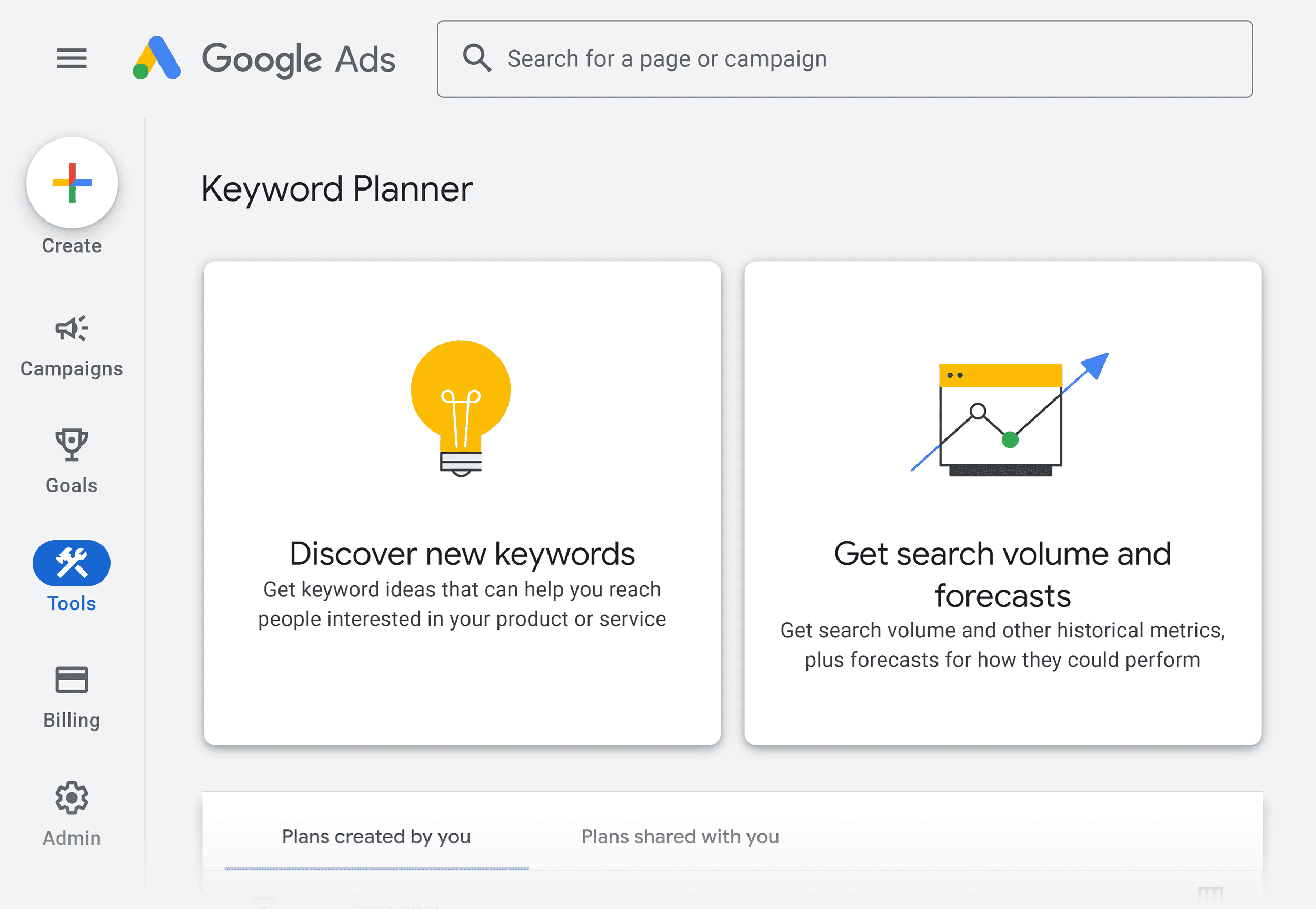
Once ya got your list of keywords, it’s time to put ’em to work. You can add these words to your Google Ads campaign, and that’s when the real magic starts happenin’. When folks search for them keywords, your ad will pop up. And if you’re lucky (and if you do it right), they’ll click on your ad and check out what you got to offer. It’s all about getting that exposure, you see.
Step 6: Keep Track and Adjust
Now, just because you’ve picked your keywords don’t mean your job’s done. Nope, ya gotta keep track of how things are going. If some keywords ain’t working too well, you might wanna switch ’em up. Sometimes ya gotta keep trying different ones, see what sticks. It’s a bit like plantin’ seeds and seein’ what grows best.
And don’t forget to check how your ads are doing. Google gives ya reports on how well each keyword’s performing, so you’ll know if you need to make changes. Like I always say, don’t put all yer eggs in one basket. Keep tryin’ new things, and eventually, you’ll find the perfect combination.
Conclusion

So, to sum it up, Google Keyword Planner is a handy little tool for anyone tryin’ to get their website noticed. It helps ya find the words folks are searchin’ for, and if you use it right, you can make sure your site pops up when they type in those words. But remember, it ain’t perfect, so don’t put all your faith in it. Keep experimenting, and you’ll get the hang of it sooner or later.
Tags:[Google Keyword Planner, Keyword Planner, Google Ads, Keyword Research, SEO, Google Ads Campaigns, Keyword Tool]