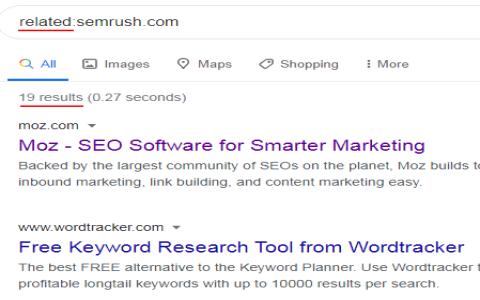Well, now let me tell ya, if ya wanna make sure your website shows up when folks are searchin’ on the big ol’ Google, ya gotta get yourself right with this thing called the “Keyword Planner Tool.” It ain’t too hard, but ya gotta know a few things to make it work good for ya, like any tool you use around the house, right?
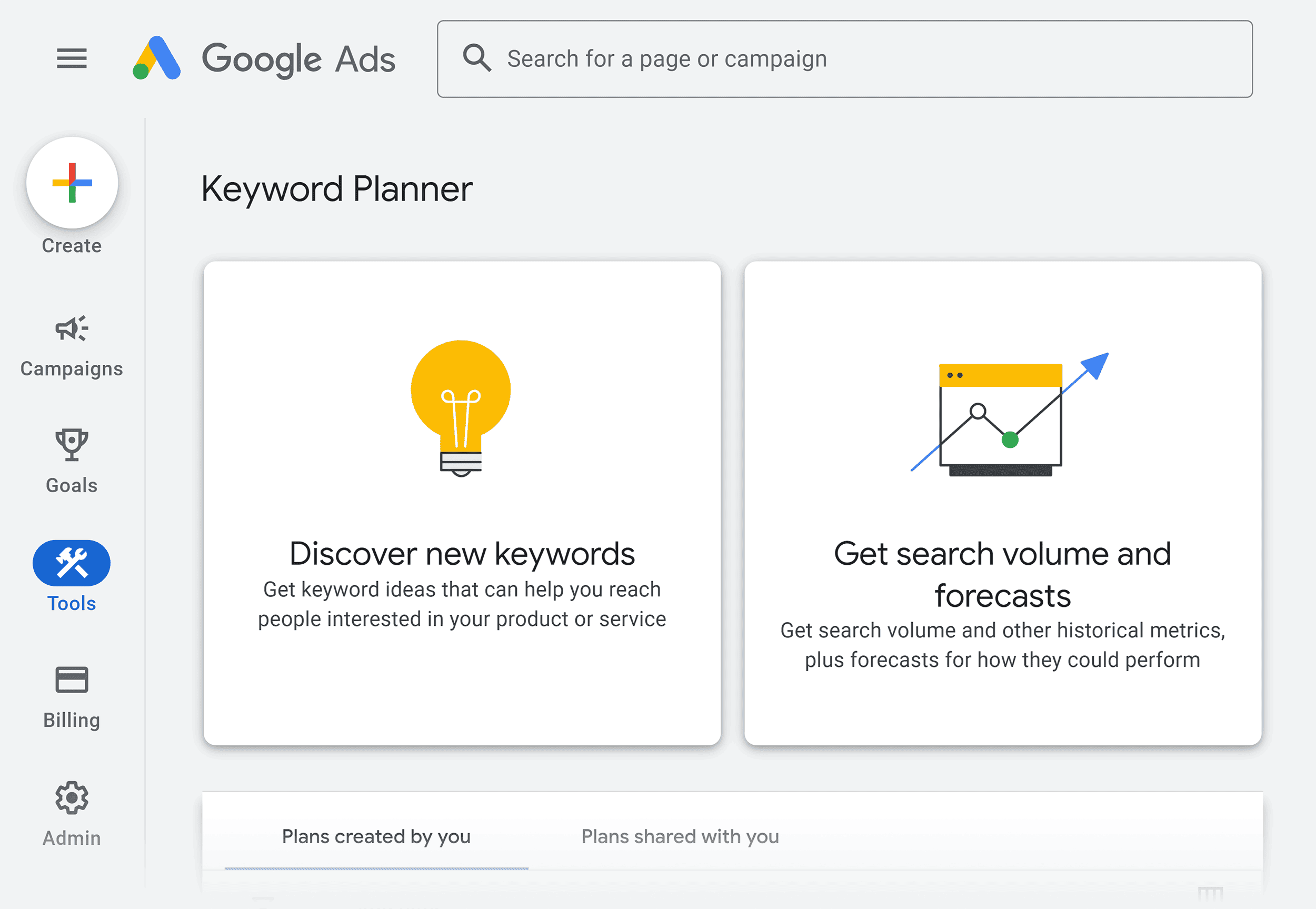
First off, what’s this Keyword Planner tool? It’s a handy thing, like a good ol’ shovel for diggin’ up the right words people are searchin’ for when they go lookin’ for stuff on Google. Ya see, when people search on the internet, they type in words or phrases, and these words are called “keywords.” The Keyword Planner helps ya figure out which keywords will bring folks to your website so you can get more visitors. It’s just like puttin’ out the right bait if you’re fishin’—you wanna catch the fish, so you gotta use the right kind of worm!
Now, don’t go thinkin’ it’s all magic and fancy. It’s real simple. Ya just need to know how to use it proper. Let me take ya through the steps.
Step 1: Getting Started with the Keyword Planner
First thing ya gotta do is open up the Keyword Planner. It’s free if ya got a Google Ads account, but don’t worry about spendin’ no money, you ain’t gotta actually run ads if you don’t wanna. Just get that account, and you’re good to go.
Once ya get in, you’ll see a button that says “Discover New Keywords.” That’s the one ya want to click. When ya click it, it’ll ask you to put in some words related to what you’re workin’ on. Let’s say you’re sellin’ homegrown tomatoes, so you’d type in “fresh tomatoes” or “organic tomatoes” or whatever’s good for you. You put in them words, and the tool will show ya a whole list of other words people are searchin’ for. It’s like getting a whole new basket of tomatoes when ya thought you were just pickin’ a few!
Step 2: Checking Search Volume and Competition
Now, the next thing you wanna pay attention to is something called “search volume.” This tells ya how many folks are searchin’ for them words in a month. The more people searchin’, the better it might be for ya, but hold on, there’s more! Ya also gotta look at something called “competition.” If everybody’s tryin’ to sell tomatoes, you might have a harder time gettin’ noticed. But if the competition’s low, you got a better chance of standin’ out. This is real important if ya wanna know whether it’s worth goin’ after a certain keyword or not.

If the competition is real high, maybe you need to think of some more specific keywords. Ya know, like instead of just “tomatoes,” you could try “homegrown organic tomatoes” or “fresh tomatoes from farm.” Those kinds of long-tail keywords might be easier to rank for. The Keyword Planner will show ya this info, and then you can decide what works best for you.
Step 3: Understandin’ User Intent
Now, don’t forget about somethin’ called “user intent.” This is a big word, but it just means what the person is lookin’ for when they type those words in. For example, if someone types “how to grow tomatoes,” they probably ain’t lookin’ to buy tomatoes—they’re lookin’ to learn. But if someone types “buy fresh tomatoes online,” well, they’re ready to make a purchase. So, ya gotta think about what kind of person is searchin’ your keywords and whether they’re ready to buy or just doin’ some research.
Step 4: Gettin’ Ideas for Keywords
Once you’ve got your keywords picked out, you gotta keep goin’. Sometimes the Keyword Planner will give you a whole list of “keyword ideas.” It’s just like when you’re out in the garden, and you’re lookin’ at your tomatoes, but then you see some other plants you might wanna try next year—pepper plants, maybe. These ideas can help ya find even more ways to reach folks. Sometimes, the Keyword Planner will suggest some words you hadn’t even thought about!
Step 5: Organize and Target the Best Keywords
After ya got a good handful of keywords, it’s time to get organized. You want the best keywords for your website or business, so ya gotta pick out the ones with the right search volume and low competition. And don’t forget about what your site is all about! If you’re sellin’ tomatoes, don’t be pickin’ keywords about gardening tools or somethin’ that don’t match up with your stuff.
Step 6: Keep Track and Make Changes
Just like a garden, things change over time. The same goes for keywords. You might find new ones, or maybe some of the old ones aren’t workin’ as well anymore. So keep checkin’ back in with the Keyword Planner every now and then, to make sure you’re still on the right track. You might even find some keywords that work better as time goes on, or you might wanna change things up if the competition gets too high.
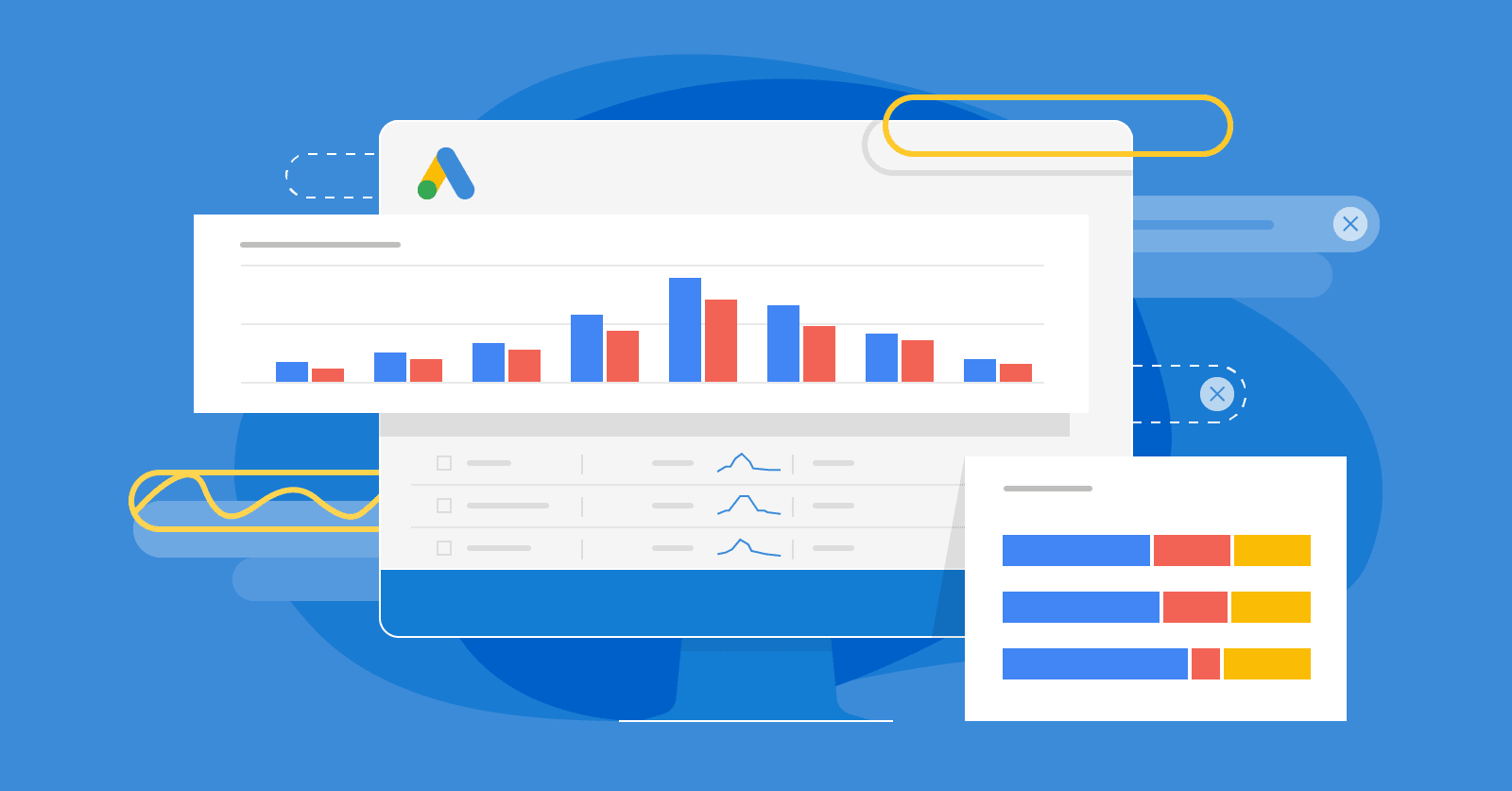
Why Use the Keyword Planner?
Well, you might be wonderin’, why go through all this trouble, right? Well, let me tell ya, the Keyword Planner can make sure you’re not wastin’ your time. If you’re tryin’ to get more people to visit your website, you gotta know what they’re lookin’ for. If you pick the right words, more people will find ya, and then more people might buy your tomatoes—or whatever it is you’re sellin’!
And remember, there ain’t no magic trick to it. It’s all about knowin’ the right words, just like knowin’ which kind of seeds to plant in your garden. With the Keyword Planner, you can make sure you’re usin’ the right keywords so your business or website grows and gets noticed. It’s a bit of work, but if you stick with it, you’ll see the rewards.
So, now that you know how to use the Keyword Planner, what’re you waitin’ for? Get out there and start pickin’ the right words for your website or business. It’s just like tendin’ to your garden, and trust me, if you do it right, it’ll bloom just like them tomatoes do in the summertime!
Tags:[Keyword Planner, Keyword Research, SEO, Google Keyword Planner, SEO Strategy, Long-tail Keywords, Search Volume, User Intent]