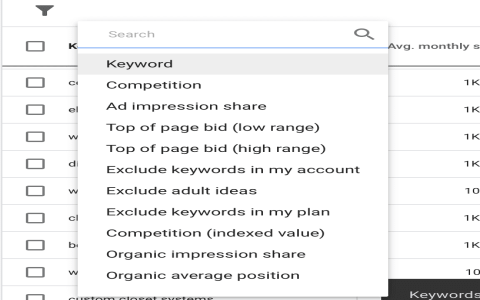Well, if you’re here tryin’ to figure out how to use that Google Ads Keyword Planner, you’ve come to the right place. It’s actually pretty simple, but you gotta know a few things first. Now, don’t go expectin’ some fancy talk, ’cause I’ll break it down nice and easy like I’m talkin’ to a neighbor from down the road.
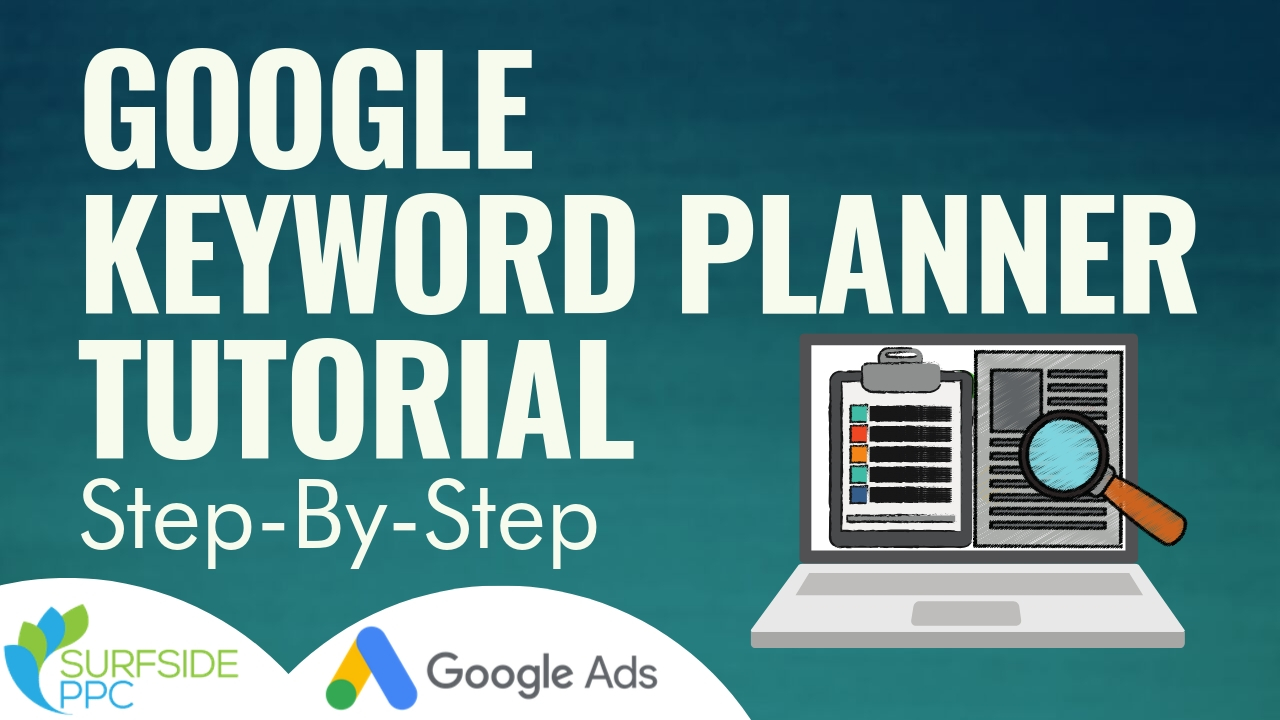
So first thing’s first. You gotta have yourself a Google Ads account. Can’t do nothin’ without one. I know it sounds a bit too much, but trust me, you ain’t gonna get anywhere without that account. It’s free to sign up, so don’t be shy. If you ain’t got one, go get it, and we’ll move on to the fun part, alright?
Now once you got your Google Ads account all set up, you wanna find that Keyword Planner tool. You won’t have to look far, ’cause it’s all tucked away in the tools and settings section. Don’t let it confuse ya, it’s easy once you see it. You’ll find a little option sayin’ “Discover New Keywords.” That’s the one we want.
Step 1: Start Searchin’ for Keywords
Now, you’ve got the tool open, and you can start searchin’ for keywords. It’s like goin’ fishing, but instead of fish, you’re catchin’ words that people are searchin’ for on Google. What you do is you type in some words that relate to your business, like “fresh tomatoes” if you’re sellin’ tomatoes, or “handmade quilts” if you’re in the quilting business.
After you type that in, it’ll show you a list of other words folks are searchin’ for. Some of ’em might be better than what you thought. You might be surprised what people actually look for! You see, this list helps you figure out which words will get you more clicks, or in simpler words, more folks comin’ to your page.
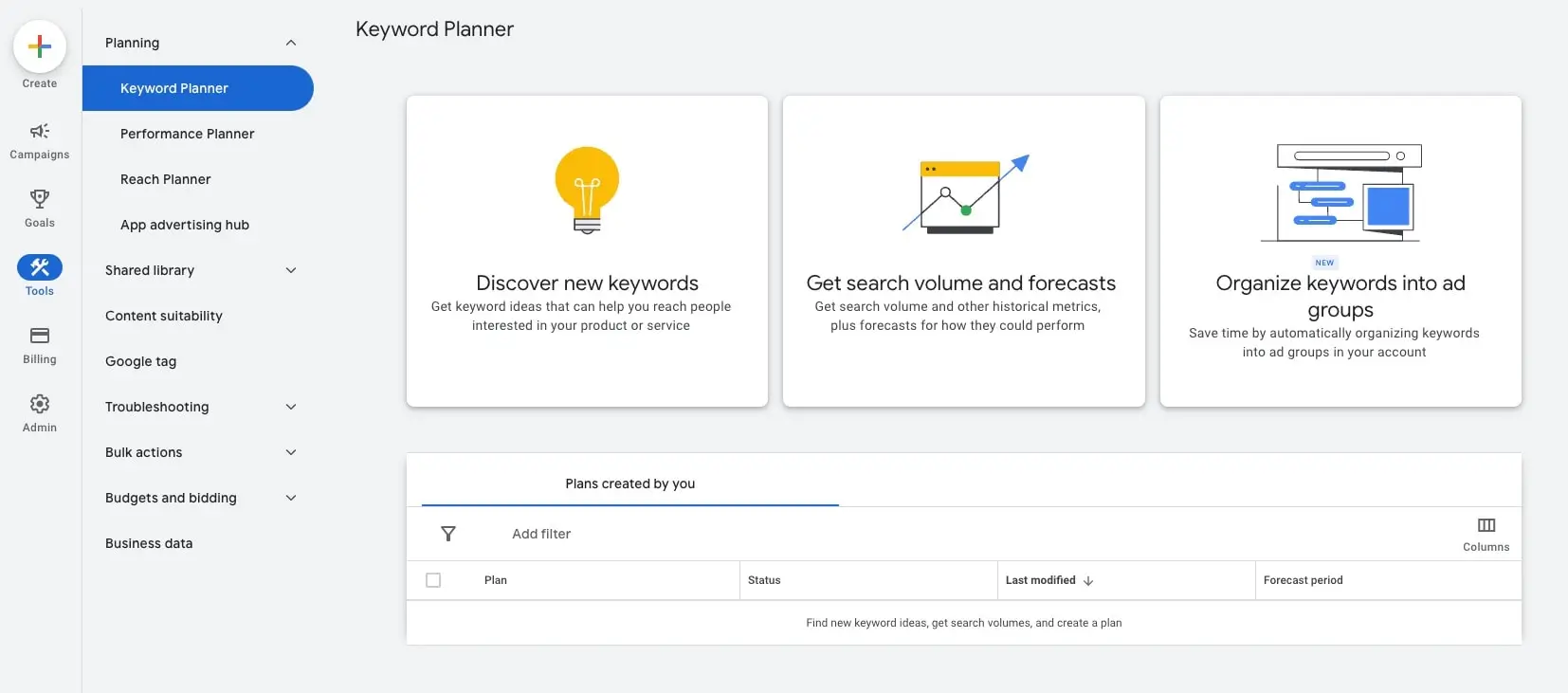
Step 2: Look at the Forecast
Once you got your list of keywords, don’t just pick the first ones you see. Now you gotta see what kind of results you might get. That’s where the “forecast” comes in. Google Keyword Planner will show you how many clicks, impressions, or even conversions (that’s just a fancy word for folks doin’ what you want them to do, like buy somethin’ or sign up) you might get for each keyword based on how much money you plan to spend.
If you’re not sure how much to spend, don’t worry! You can set a budget that fits your pocket, and Google will help you understand how that money might work. It’s like puttin’ a little bit of dough in a jar, and watchin’ it grow into more dough if you play your cards right.
Step 3: Create Your Ad Groups
Once you got your keywords and you know what kind of results you can expect, the next thing you gotta do is group them together. You can create “ad groups.” That’s just a fancy way of sayin’ you’re organizin’ your keywords into little piles. This way, you’ll know what words belong together, and when people search for ’em, your ad can pop up right where they’re lookin’.

For example, let’s say you sell both tomatoes and cucumbers. You might have one ad group for “fresh tomatoes” and another for “crisp cucumbers.” You see how that works? You want your keywords to be organized so that when folks search, they get what they need, and not a bunch of mixed-up stuff.
Step 4: Budgetin’ and Bidding
Now, don’t be shy when it comes to settin’ your budget. You gotta decide how much you’re willin’ to spend to get those clicks. Google Ads uses a system called “bidding.” Basically, you’re tellin’ Google, “Hey, I’ll pay this much if someone clicks on my ad.” The more you’re willin’ to pay, the more likely it is that your ad will show up. But don’t go throwin’ all your savings at it either. Start small and see how it goes.
Step 5: Monitor and Adjust
Once you’ve set everything up, don’t just sit back and relax! You gotta keep an eye on how your ads are doin’. You can look at the “performance” section in Google Ads, and it’ll show ya how well your keywords are workin’. If you’re not gettin’ the clicks you thought you would, you might need to tweak things a bit. Maybe change the words, or increase your budget if it’s workin’ well.

It’s like tendin’ to a garden. You plant the seeds, but you gotta water ’em and make sure the weeds don’t take over. Always check in and make changes when needed.
Conclusion
So that’s the long and short of it! Using the Google Ads Keyword Planner ain’t so bad, once you know what you’re doin’. You find the right keywords, set a good budget, and keep an eye on things. It’s all about makin’ sure the right people see your stuff. Just remember, it’s like plantin’ a garden—you’ve got to take care of it, and with a little time, it’ll start payin’ off!
Tags:[Google Ads, Keyword Planner, SEO, Keyword Research, Google Ads Campaign, Ad Groups, Digital Marketing, PPC, Online Advertising, Budgeting, Keyword Forecast]